 |
|
E-learning
|
Online learning is
more known as E-learning. E-learning refers to the use of electronic
media and information and communication technologies (ICT) in
education. E-learning is broadly inclusive of all forms
of educational technology in learning and teaching.
E-learning is inclusive of, and is broadly synonymous with multimedia
learning, technology-enhanced learning (TEL), computer-based
instruction(CBI), computer-based
training (CBT), computer-assisted instruction or computer-aided
instruction (CAI), internet-based training (IBT), web-based
training (WBT), online education,virtual education, virtual
learning environments (VLE) (which are also called learning
platforms), m-learning, and digital educational collaboration. E-learning
is has boomed over recent years to become a very popular method of learning.
There are advantages and disadvantages of E-Learning.
 |
Online learning
require student to involve 100% with computer.
|
The advantages of eLearning training includes more flexible, mobile mobile, no travel,
lower cost, adapt it to you, technological possibilities, and global. Flexible. eLearning can be done in
short chunks of time that can fit around your daily schedule. Unlike public
scheduled and in-house training, you don’t have to dedicate an entire day to
the training that has been organised by your company. Instead, you will have a
set amount of learning, normally divided into modules, with a deadline in which
to do them in. This way, if you want to do all of the learning in one day as
you work better this way, you can. However if your schedule doesn’t allow you
an entire day off your everyday tasks then you can easily spend an hour or 2
here and there at times that suit you. Mobile .
As eLearning can be done on laptops, tablets and phones, it is a very mobile
method. Learning can be done on the train, on a plane or any other time that
could normally be wasted. Whilst you used to be confined to the classroom, the
whole world can now be your classroom. No
Travel. As just mentioned, eLearning can be done wherever you have a device
capable of doing so. Therefore again you can fit it in to your schedule, but
also save money on the costs of travel. External courses can sometimes only be
sourced in locations far away from your company so you then have to pay the
costs of travel as well potentially accommodation. eLearning takes these costs
away completely. Lower cost. As you
aren’t using a trainer’s time or any room or equipment, eLearning tends to be
the much cheaper option. If you already have a device capable of carrying out
the training on, then the savings can be considerable. Therefore if you and
your company are on a budget, this can be the ideal option for you.
Equally for companies that have thousands of employees then it can reduce the
cost per head especially on areas such as Money Laundering, Compliance and
Microsoft Office training. Adapt it to
you. eLearning courses aren’t confined to be fixed to try and suit the
needs of the majority. If you feel you already know a particular area well and
don’t need to spend an hour on it again, then you can skim over it and
concentrate that time on something you feel you need to work more at. Everyone
is able to learn at their own pace with a massive factor that only eLearning
can provide for technological
possibilities, eLearning is fast
becoming a more and more popular method and with it, so has the investment into
how to improve it further. The computer based nature of training means new
technology is being introduced all the time to help with the learning.
Different apps are helping to further reinforce the learning whilst forums can
be used to greatly increase the amount of interaction and engagement between
learners. This is only going to improve as time goes on as well. Global. With very few restrictions
companies can be confident that their staff can receive the same content
regardless of their location, and in many cases, their nationality.
Therefore if you wish to provide the same training or have your staff understand
and use common methodology, eLearning is a useful way of ensuring this happens
with ease and reduced cost.
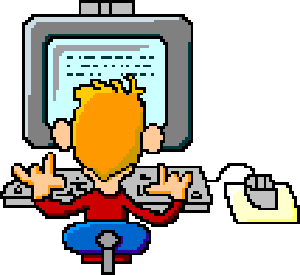 |
Student learn fast
when comes to E-learning.
|
Furthermore,
the disadvantages of elearning training includes lack of control ,learning approach, isolated, technology issues,
computer competency, considerations equipment, staff computer skills,
organisation and variance. Lack of Control– Learners with low motivation
tend to fall behind when using eLearning as there are no set times to be doing
it and they are responsible for the organisation themselves. A lack of routine
or fixed schedule can mean eLearning becomes complicated with various deadlines
often given to different people at different stages of their learning. Learning Approach. It doesn’t appeal to
all learning styles so some learners will not enjoy the experience especially
strong activists and pragmatists. It is still a challenge to make
eLearning appeal fully to these groups as different people learn better or
worse using different styles. Some may prefer images, some prefer just reading
words and some prefer to talk about or actually do a task in order to learn. Isolated. A lot of questions are a lot easily answered
when face to face with someone when you can guarantee an instant answer.
eLearning often doesn’t allow that with trainers often having to answer
numerous questions all of the time and only doing it within working hours where
a lot of learners may prefer to do their learning out of working hours. This
feeling of isolation can often demotivate individuals as they feel they don’t
have the support and reassurance that the physical presence of a trainer
provides. Technology
Issues. With heavy reliance
on computers that eLearning brings, comes the potential risks that comes with
it. Firstly, you need to ensure that all learners have a device that is able to
support the training modules. Some eLearning tools require software such as
Flash that devices like iPads don’t support. So all requirements need to be set
out at the beginning. Poor internet connection and unavoidable general random
faults also can interrupt learning and so need to be planned around. This is
especially true if it is a global roll out as Internet connections and power
reliability changes dramatically between countries. Computer Competency. Some employees might not be too comfortable
using computers, especially if their jobs don’t require them to. Therefore even
if the software is user friendly, the very idea of using the software can be
daunting and demotivating for some. Therefore these employees are likely to
learn a lot less than they would from a physical course. Considerations Equipment . How many of your staff already have
the tools required to undertake eLearning? If you will need to provide a number
of devices for your staff than it may well increase the cost per delegate
beyond the other methods. However if the amount of devices you need to supply
is minimal, than it could be the option for you. Staff Computer Skills. How many of the learners are skilled with
computers? eLearning can be daunting for those that are at beginners levels and
as mentioned before, can demotivate them to use it. Therefore make sure that
your learners are happy to learn this way before making that final decision. Organisation. It may seem tempting to
dedicate less time to the organisation of eLearning due to the fact staff don’t
need time off, there is no set time or location and no equipment and trainer to
get there but do not underestimate how much needs to be done. Deadlines need to
be routinely organised for each individual employee, progress regularly
monitored, queries always catered for and targets made. If not, the lack of
control will lead to learners in a wide spectrum of abilities and progress
within the course and ultimately money being wasted gauging at what point staff
are. Variance. Just like with the
other 2 methods, it is important to mix it up. Do not just choose one method
and always discount the others when doing more training and each method will
suit different situations better. eLearning in particular was identified in the
CIPD Learning and Talent Development 2013 report as being most effective when
supplemented by the other training choices. So make sure you mix it up to enjoy
the benefits of all the styles.
 |
e-Learning
|
As
a conclusions, online learning is a still a relatively young industry,
promising a rich future of breakthroughs. New models of teaching are already
emerging that have the potential to take online learning to even greater
accomplishments.
For more details, please click this website http://www.articulate.com/rapid-elearning/why-e-learning-is-so-effective/



